Responding to Your Landlord’s Claim
Zero Deposit
Last Update 4 years ago
In the tenant response stage, you have the opportunity to see the claim value and respond to it by agreeing or disagreeing with the claim. You have 5 working days to respond.
If you do not respond to the claim, we will immediately move to asking the landlord or agent for evidence meaning you miss out on this opportunity to share your view on what should be owed.
1. View Your Landlords Claim
When your landlord submits a claim, you receive an email from Zero Deposit ([email protected]) with the subject View Your Landlord’s Claim. This asks you to login to the claims portal, so click on the link or the Access Your Claim Portal button.
2. Login to Claims System
On the first page we ask you to confirm that this is your tenancy, for security reasons. You first press confirm tenancy and then need to enter the postcode for the property. Once you’ve done that, press the Submit button.
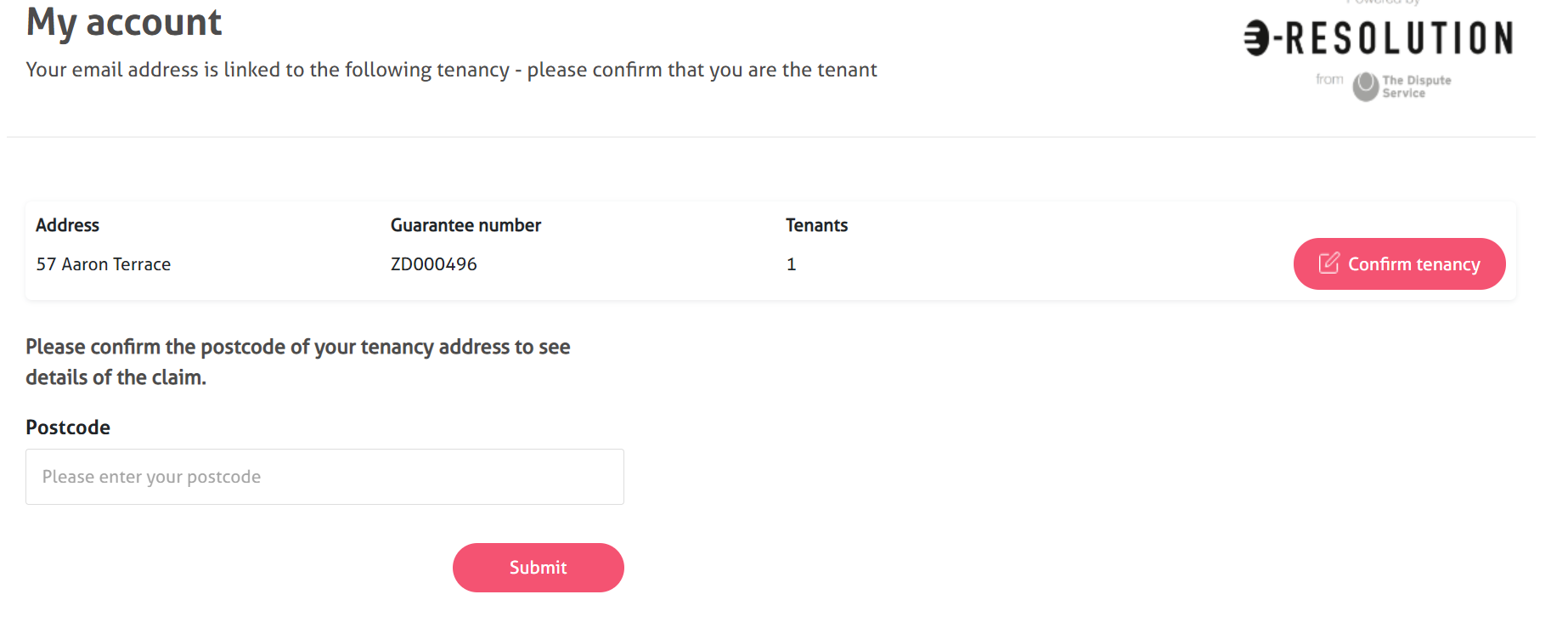
3. View Claim Summary
Each time you log into the claims system you will be taken to this claim summary page. On this occasion, you should press the pink Respond to Claim button in the top left hand corner of the page.
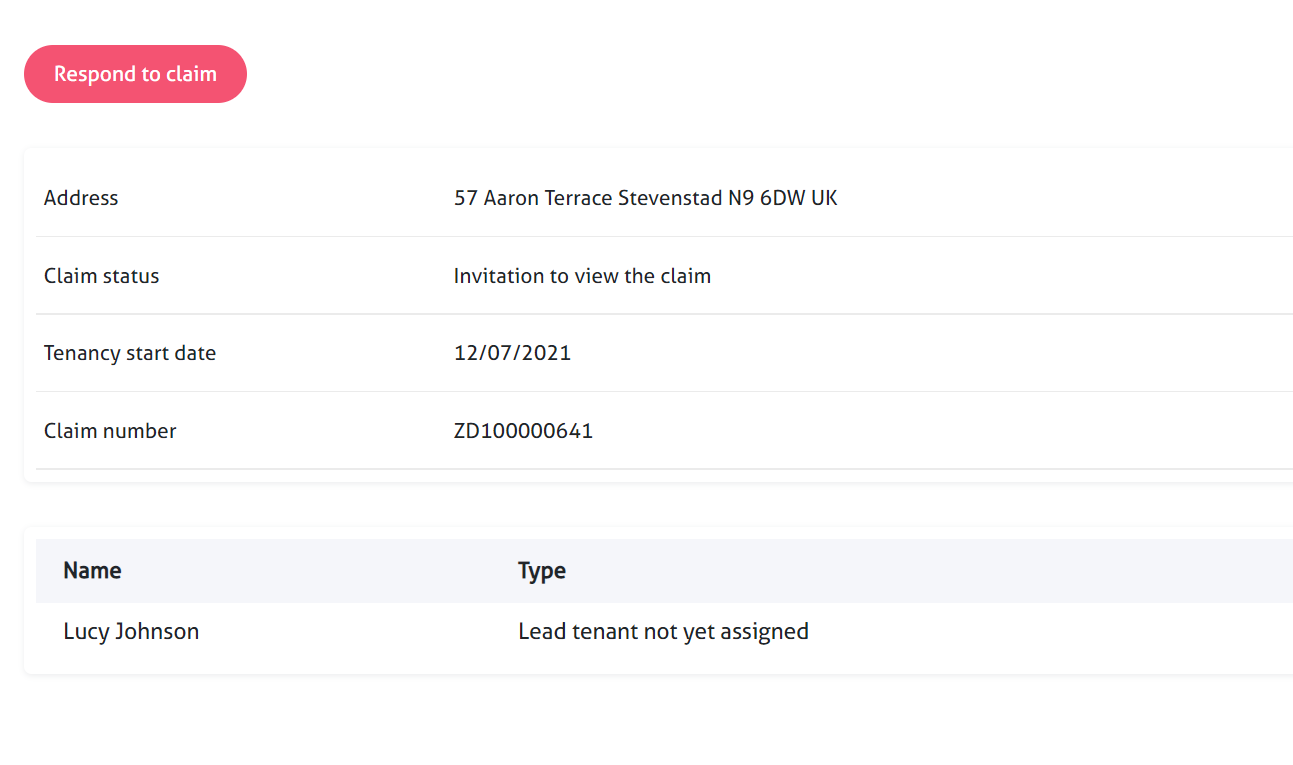
4. Respond to Claim
You can now see the claim that your landlord has made. This shows the total value of the claim and the elements that make up the claim. You now need to decide whether you agree or disagree with the amount being claimed. Please select the appropriate button and press Submit
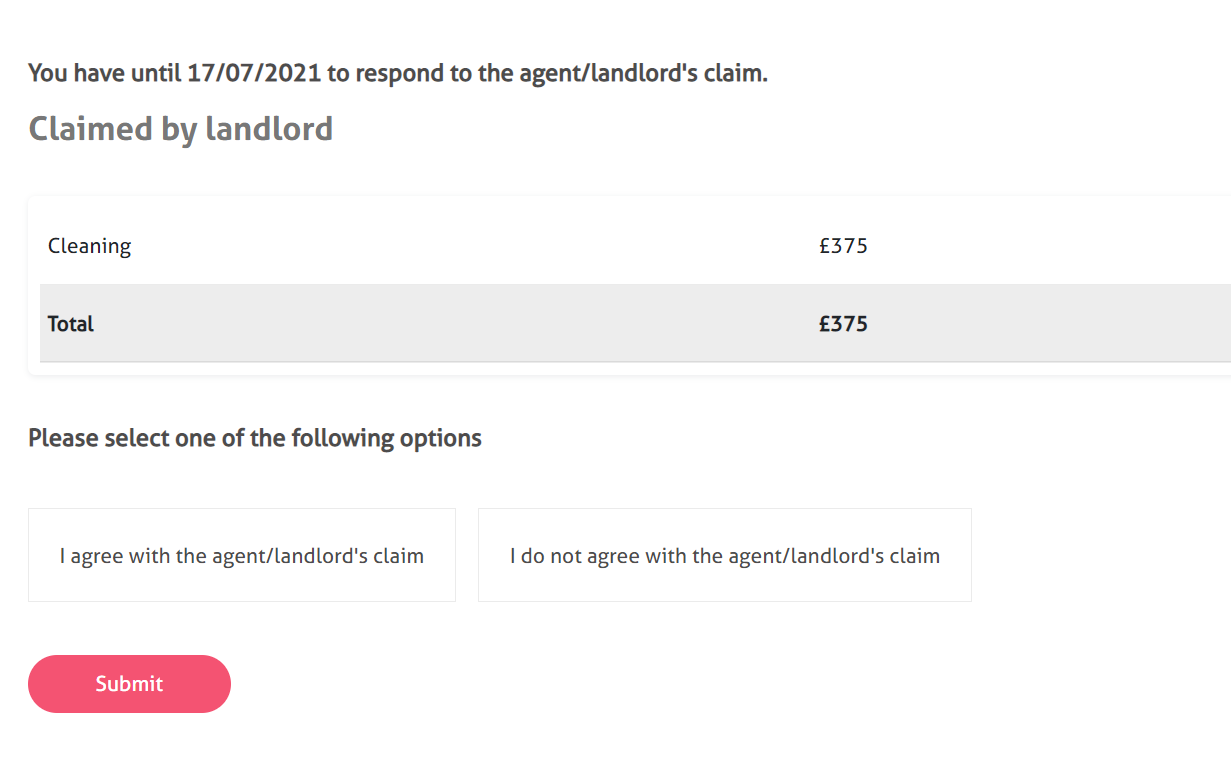
5(a) Agree with Claim
If you agree, then we will make payment to the landlord and ask you to pay us the amount that you agreed was owed. Select the Pay claim amount button to access your payment hub. We’ll never ask you to pay more than you can afford: If you are struggling to pay, then we have options to support you, including interest free payment plans. Find out more about making payment and the support we offer in our payment guidance.
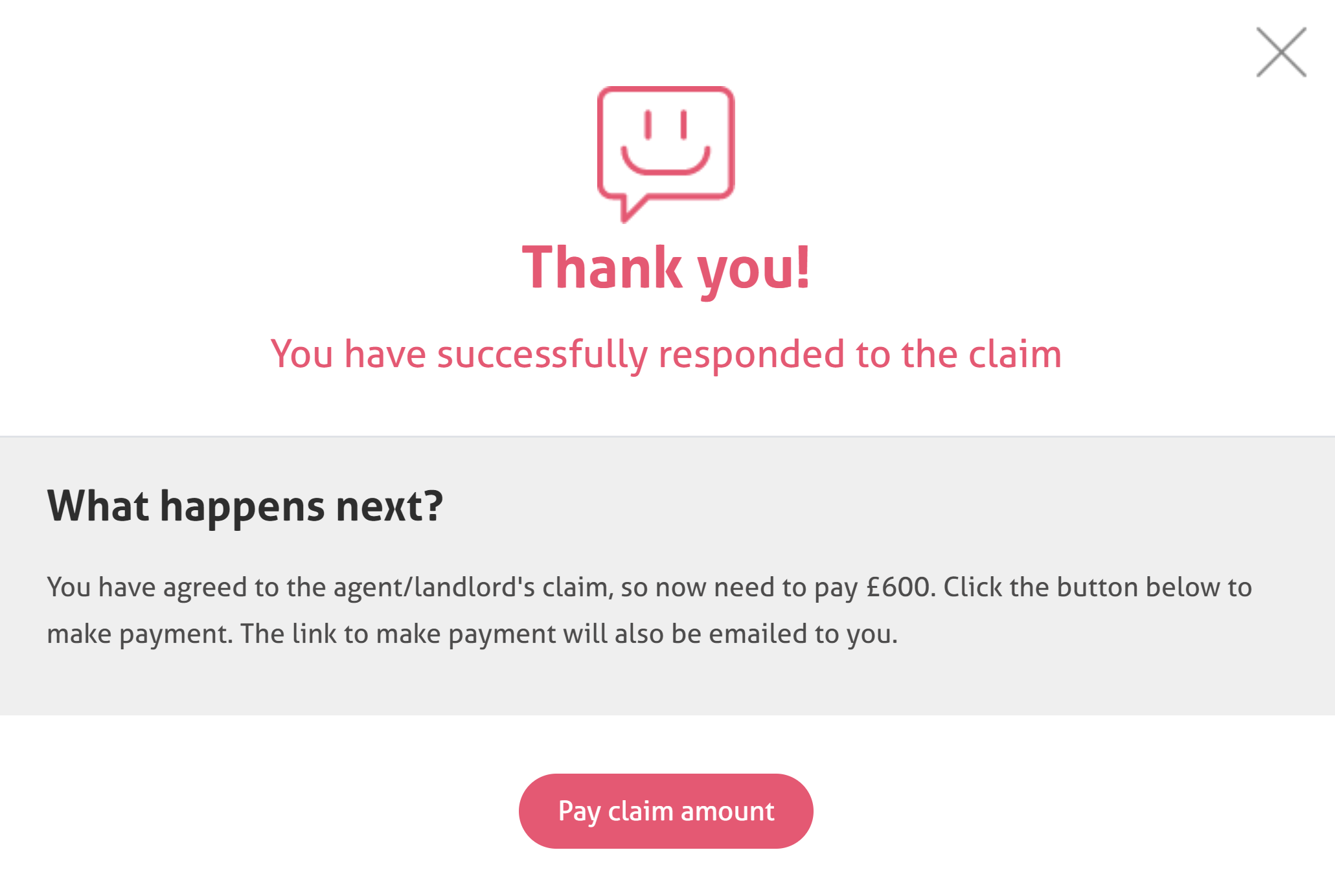
5(b) Disagree with Claim
If you do not agree, then you will first need to enter the date that your tenancy ended. You should then say how much you believe is fairly due for each part of the claim and this will create an overall figure. Once you have put in those amounts, press Submit.
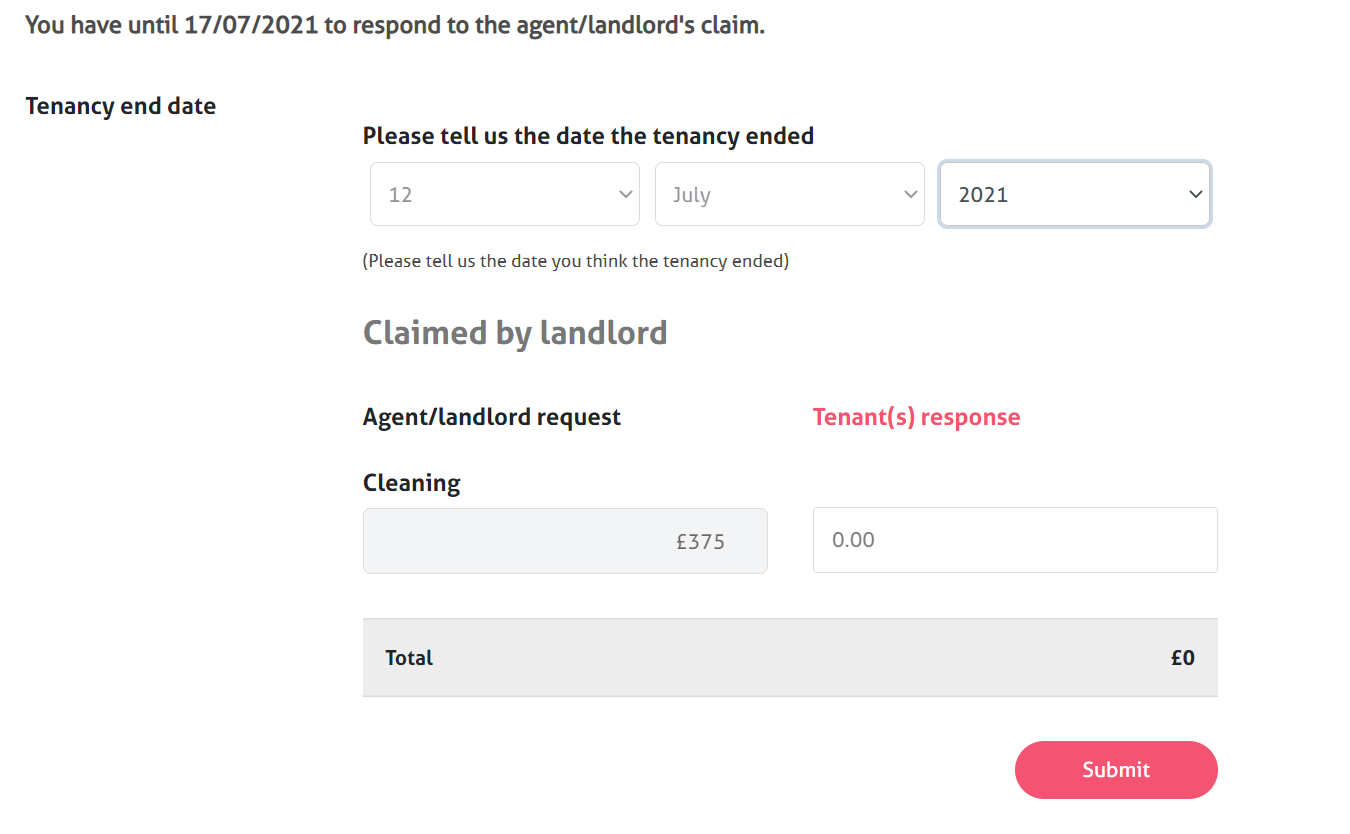
6. Next Steps
Great, you’ve successfully responded to the claim! Your response will now go to the landlord or managing agent, who can agree to your proposal or suggest a new one. When they respond, we will send you an email. You can also change your proposal over the next 5 working days.
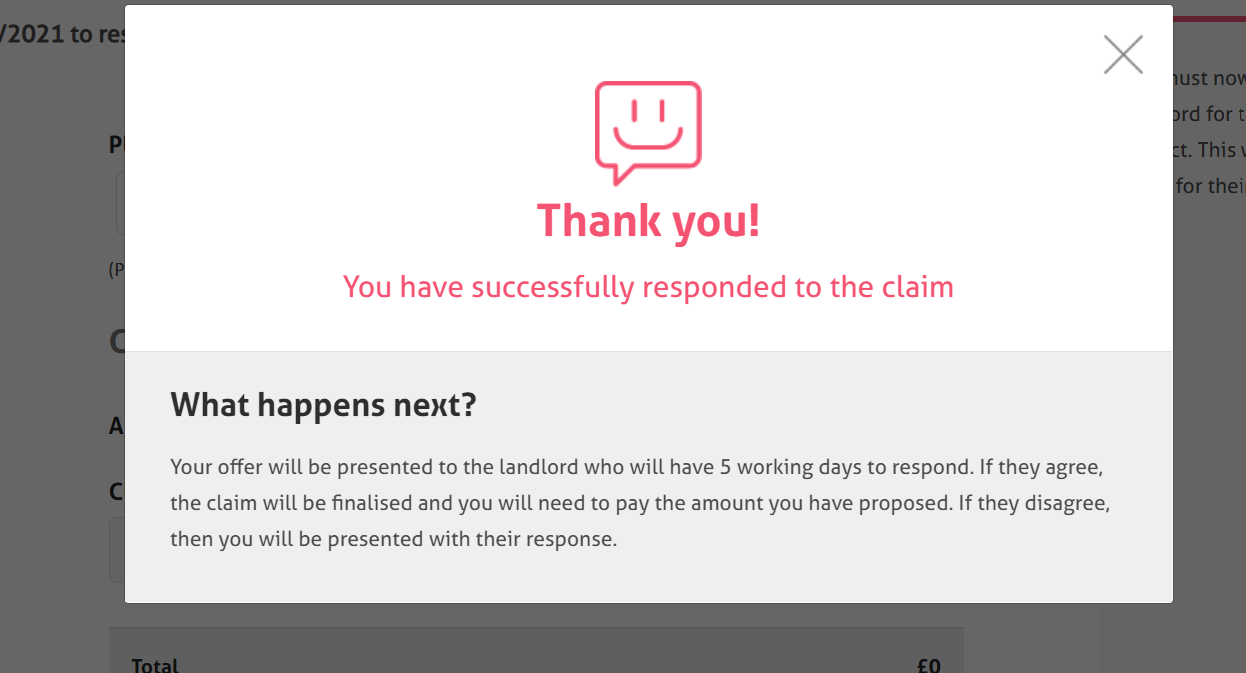
If there are multiple tenants, then you are now the “lead tenant”. This means that you act on behalf of all the tenants for future stages. If another tenant would like to become the lead tenant, then please contact us.

