Explaining Why You Disagree With A Claim
Evidence Gathering - Tenant
Zero Deposit
Last Update 4 years ago
During this stage (Evidence gathering tenant in your claim summary page) we ask you to review the landlord's evidence and, if you still disagree with the claim, submit the information and documentation to support your position.
You have 5 working days to review the evidence that the landlord/agent has submitted and to provide your own. This evidence will be used by The Dispute Service in their adjudication, so is essential to you receiving a fair outcome.
After these 5 working days, there will be no further opportunity to provide more evidence. We’re here to help if you need any support with doing this, including the step-by-step guide below. You can find out how to contact us here.
1. Login to Your Claim Account
We will email you when your landlord/agent has submitted their evidence and you are able to review it and submit your own evidence. As with all emails about the claim, this is from [email protected] and the subject is Provide Evidence Now - Ensure Amount You Owe is Fair and Correct.
Click the Review and Submit Evidence button, and either:
- log into your account using your email and the password you created previously; or
- If you have not yet created an account, then follow the steps in the guidance on accessing your account.
On your claim summary page, you should click the Submit Evidence button in the top left. This will let you review the evidence from the landlord/agent and then submit your own
2. Review the Landlord's Evidence
You are now presented with a summary of the claim and your response, highlighting the difference between those values. You will need to consent to our use of the evidence you provide. Please read the two statements and click the box next to I consent to the above and press Continue.
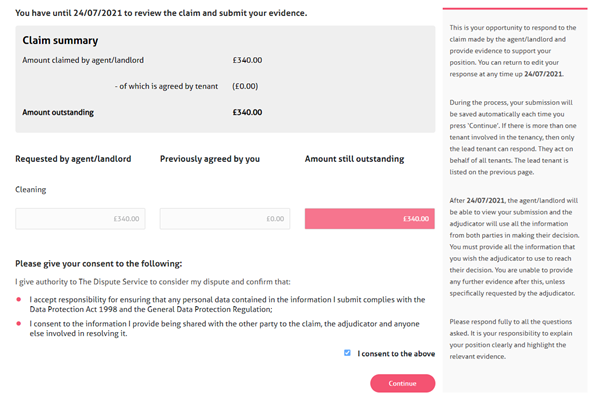
You will now be presented with the details of the landlord’s claim. You will be shown these for each element of the claim.
You can view the documentation uploaded to support the claim and see their reasoning for that part of the claim. Once you have reviewed the evidence for that part of the claim you should press Continue.
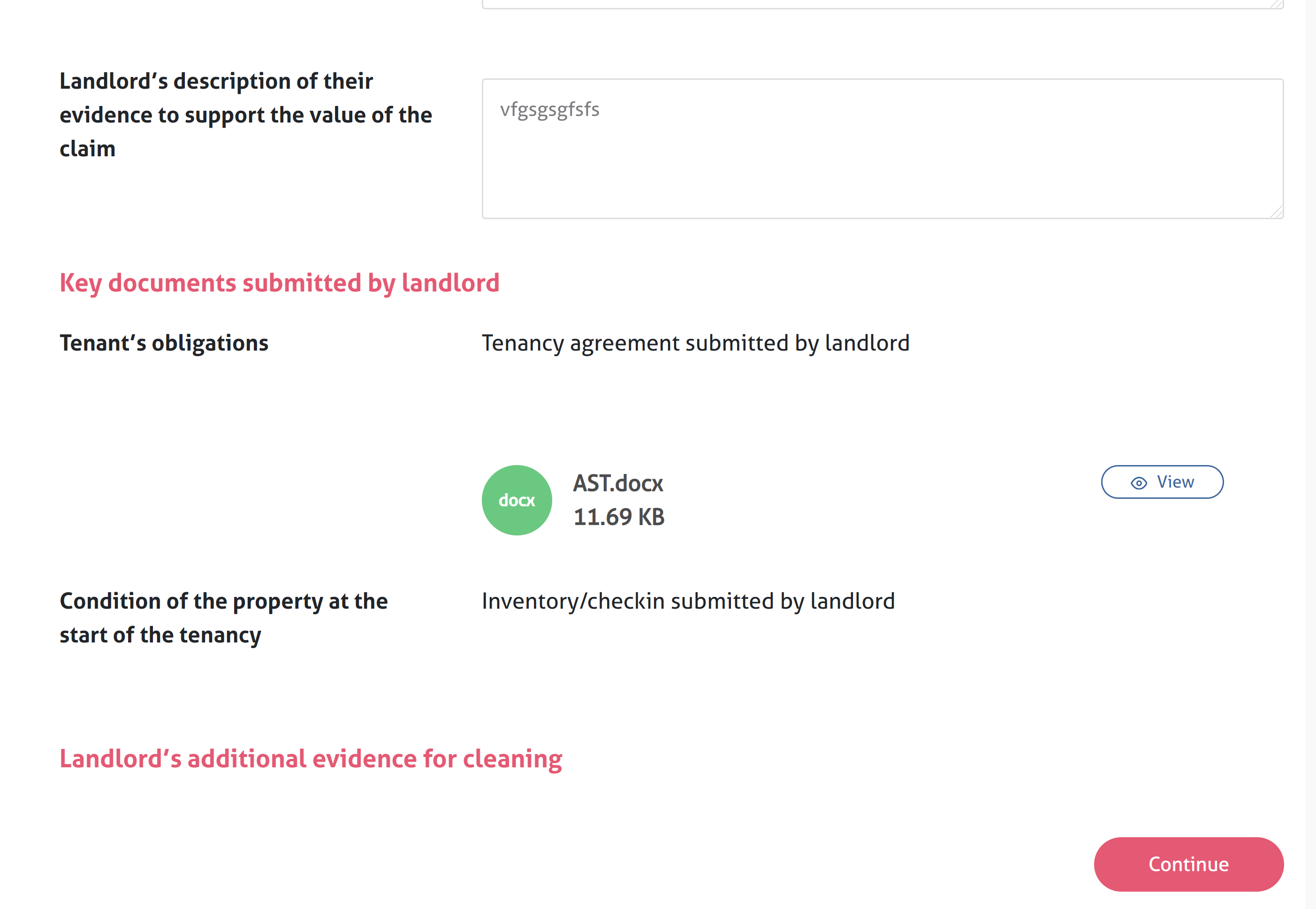
3. Responding to the Evidence
Having seen the evidence, you need to decide whether you now agree with that part of the claim or continue to disagree.
You can also choose to accept the claim overall by clicking Agree with the agent/landlord’s claim at the top of the page. You can do this at any point during this stage. If you do this, then you will be taken to the screen below. You should then select Make Payment, which will take you to your payment hub. Here you can make payment, see our most frequently asked questions, and find options if you're unable to pay now. We will also email you a link to your hub. You can find out more in our guidance about making payment.
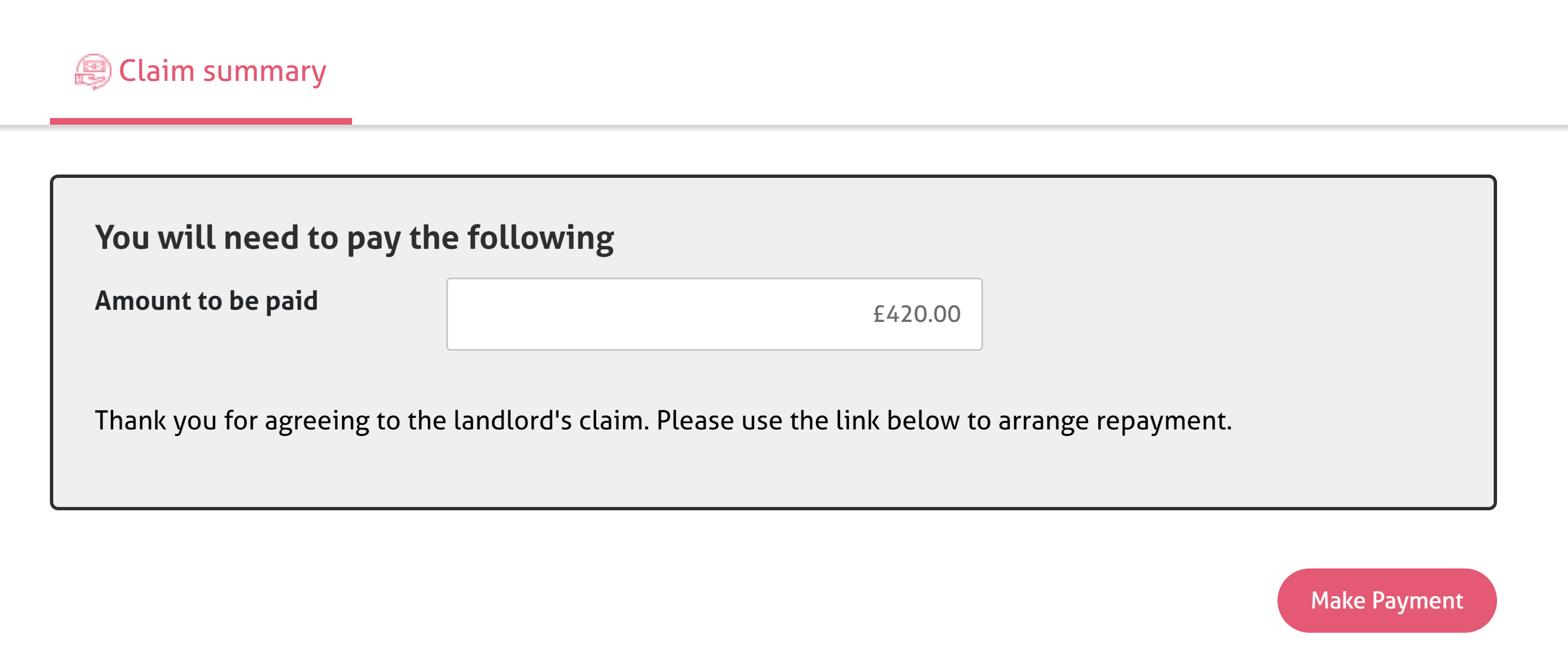
If you disagree, you need to explain why you disagree and you should provide any evidence that supports your position. Examples of evidence include, but are not limited to:
- Messages with the landlord/agent confirming that payment is not due or that an early release from your tenancy is agreed
- Photographs that show any pre-existing issues or damage at the start of your tenancy or that show the lack of issues at the end of your tenancy
- Bank statements that show you paid rent or have already paid for what is being claimed.
You can upload your evidence by dragging and dropping it or browsing the files on your computer. Once uploaded, press Continue. If you have any issues, then please look at our FAQs here. Each time you press continue, we will save your progress, in case you need to come back at a future date to finish your response. You repeat the steps above for each part of the claim.
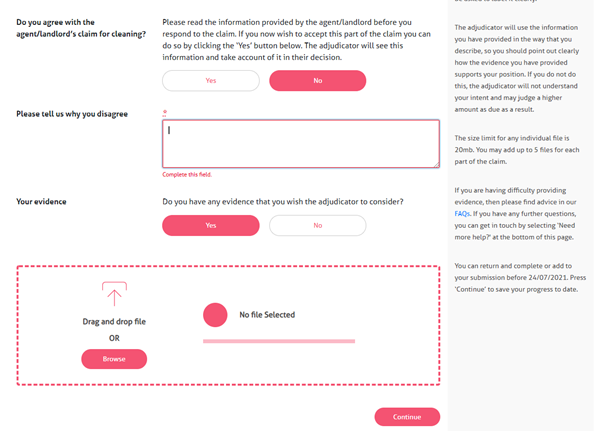
4. Additional Comments, Final Submission, and Next Steps
After reviewing all parts of the claim, you can now add any comments that are additional to the information you have already provided. Once you’ve finished press Continue.
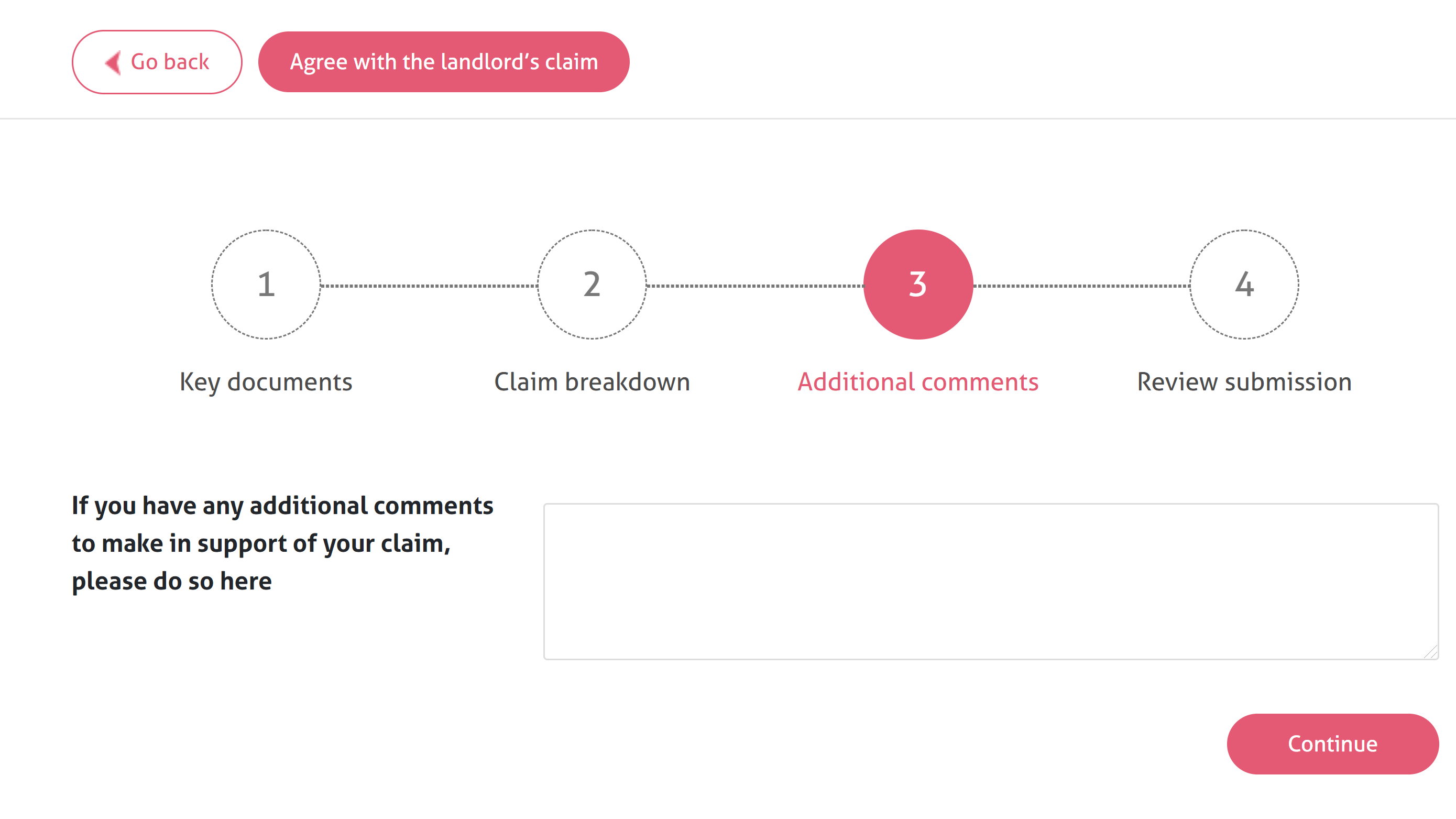
You have now successfully provided your evidence in response to the claim. You can add or amend your evidence until the end of the 5 working day period.
After this, we will review the evidence before sending it to The Dispute Service for adjudication. We’ll let you know when adjudication is starting and The Dispute Service will provide updates on progress. You can find out more about the evidence review and adjudication process here.

