Providing Evidence to Support the Claim
Evidence gathering agent/landlord
Zero Deposit
Last Update 4 years ago
In the Evidence Gathering - Agent/Landlord stage, we will ask you to submit the evidence that supports the claim. The aim is to show why there is a claim and why the value is correct. The evidence you submit will be used by The Dispute Service to make their adjudication.
You have 5 working days to submit your evidence.
1. Entering Evidence Gathering
You will receive an email asking you to provide evidence from Zero Deposit ([email protected]). Click the Your Claim Account or Upload Evidence buttons to enter your claim account and see the claim summary page.
Click Submit Evidence in the top left hand corner to start submitting evidence. You are now presented with a summary of the claim and the tenant’s response, highlighting the difference between those values.
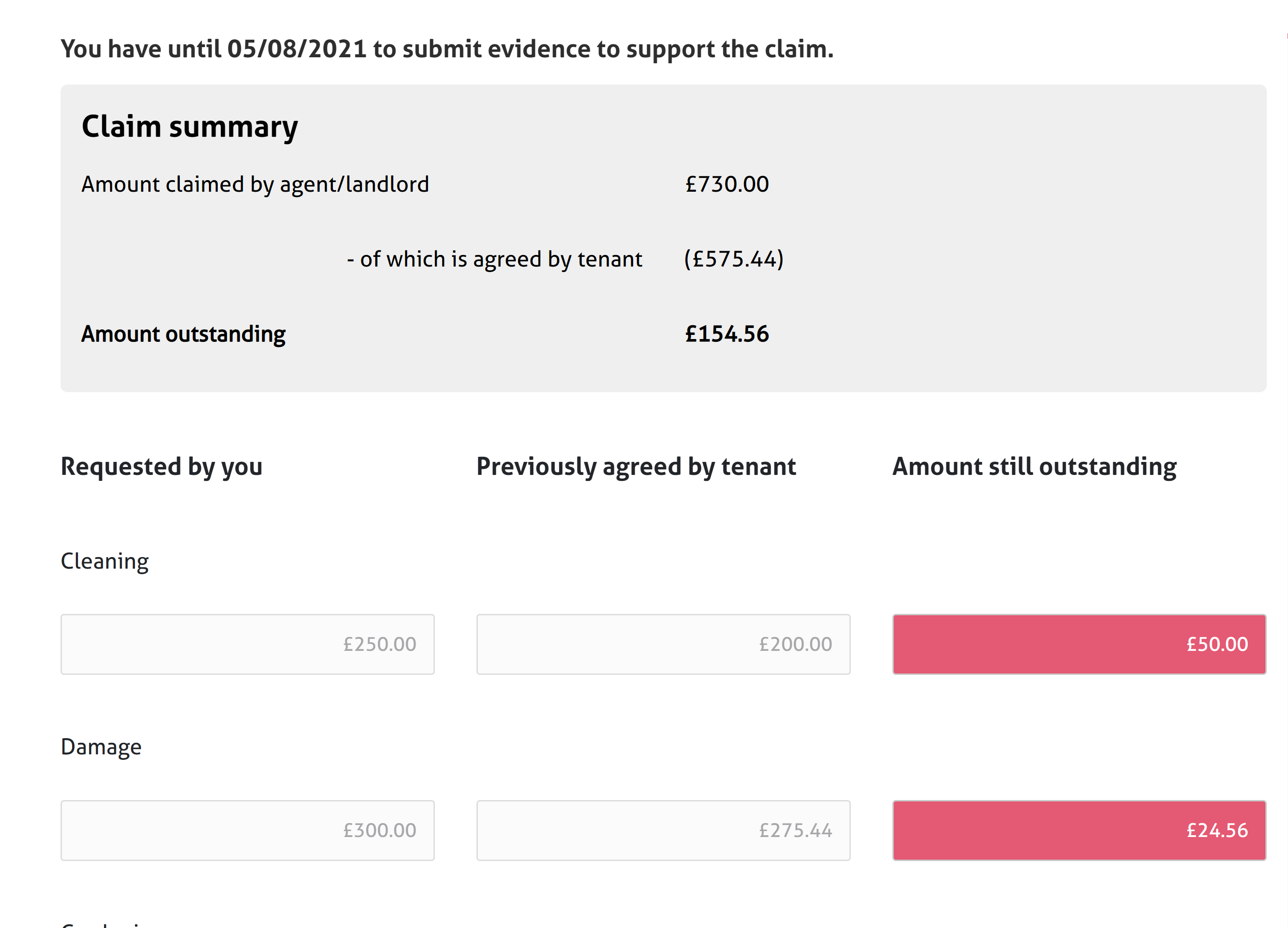
You now need to consent to our use of the evidence you provide. Please read the two statements and click the box next to I consent to the above and press Continue.
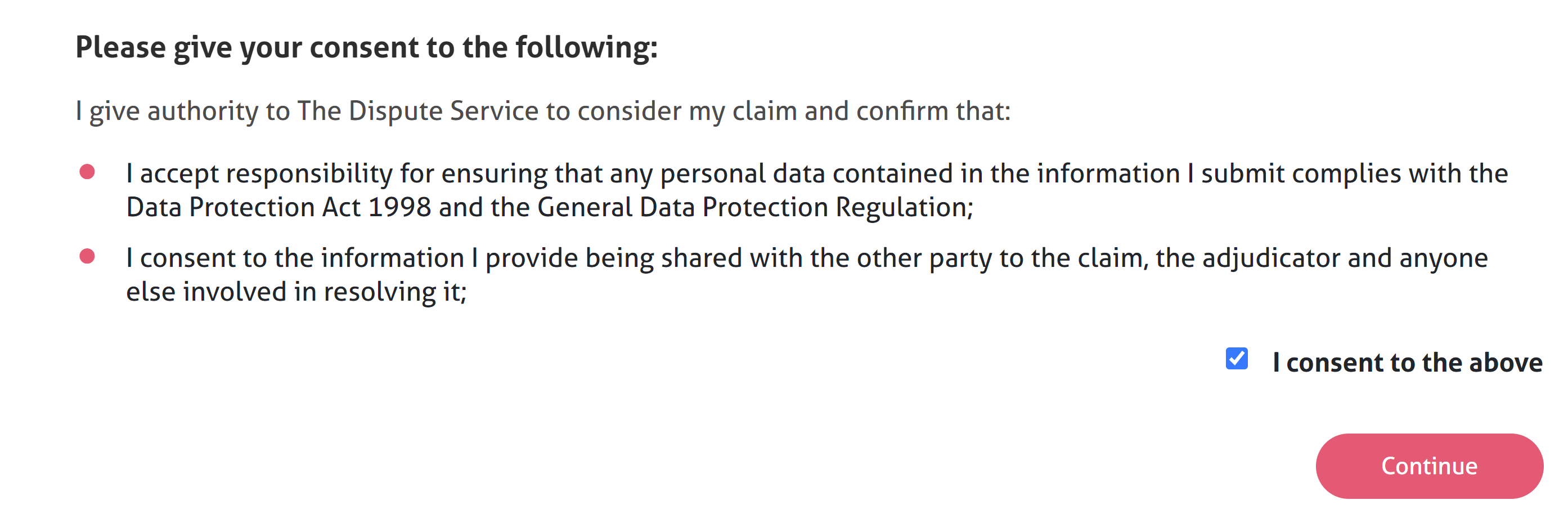
Throughout evidence gathering you should bear in mind that any evidence will be visible to the tenant(s). If you do not wish to disclose any information (for example, your / the landlord’s personal information), then you should redact it from your documents before uploading them.
2. The Overall Evidence Gathering Process
There are four stages to complete, and you can track progress at the top of each page:
- Key Documents;
- Claim Breakdown;
- Additional Comments; and
- Review Submission
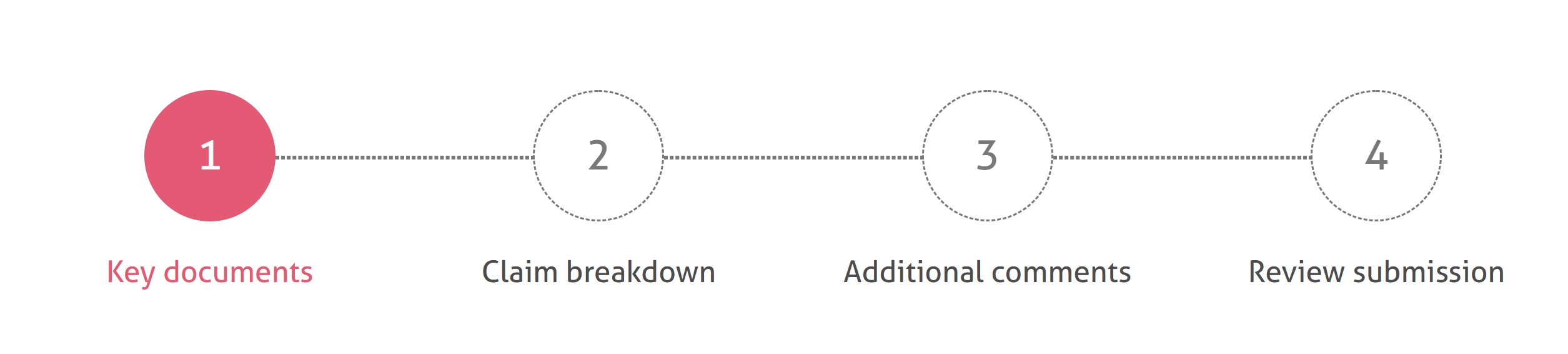
There are a few overarching things to consider when submitting your evidence:
- Whenever you press Continue during evidence gathering, we will save your progress to date.
- If you have any challenges with submitting evidence, then please see our FAQs for further information.
- TDS will not construct the claim for you, so please explain with as much detail as possible.
- Once this evidence gathering stage is complete you will not have any further opportunities to provide evidence. Please provide as much as you can, and get in touch if you require any support.
3. Key Documents
We will now ask you to submit the evidence that underpins the overall claim. The absence of any of these documents (or equivalent evidence) will severely hinder the likelihood of the claim being successful.
Please answer Yes or No for each question and attach the relevant file. You can do this by either clicking Browse and choosing the file or by dragging and dropping a file into the box. For each of these questions you should attach one document. Press Continue once you have submitted these documents.
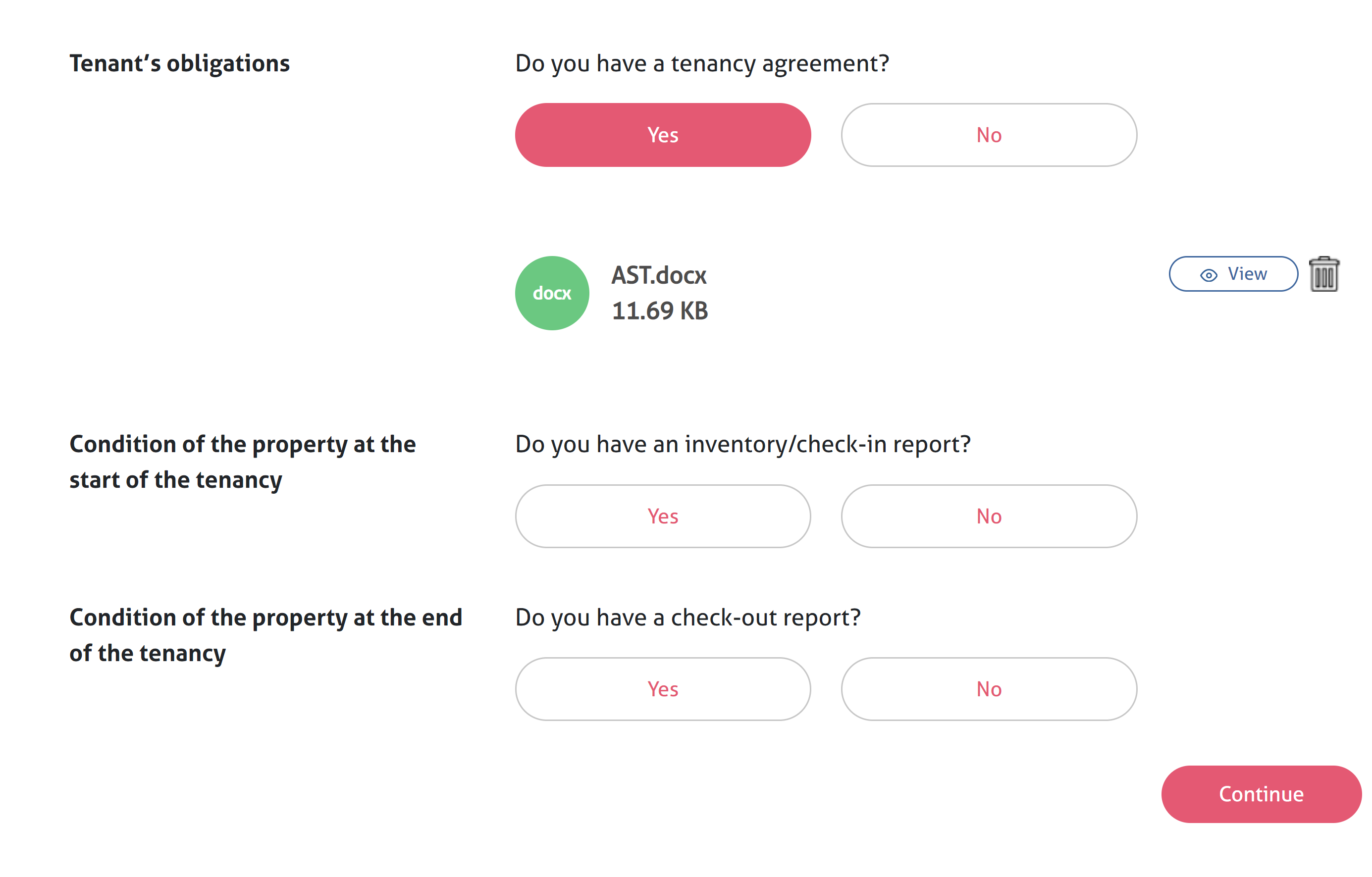
4. Claim Breakdown
Here we ask for information about each element of your claim. You need to respond to each question with all the information that you wish an adjudicator to consider.
For each element of your claim you can upload up to 5 files as evidence. This evidence should show why you are making a claim (if that is not contained in the Key Documents) and show why the value you are claiming is appropriate (e.g. invoices or cost estimates provided by suppliers for work that has not yet gone ahead). You upload in the same way as the Key Documents.
Press Continue to move to the next element of your claim and save what you have done so far. You can logout and return at any point during the 5 working days.
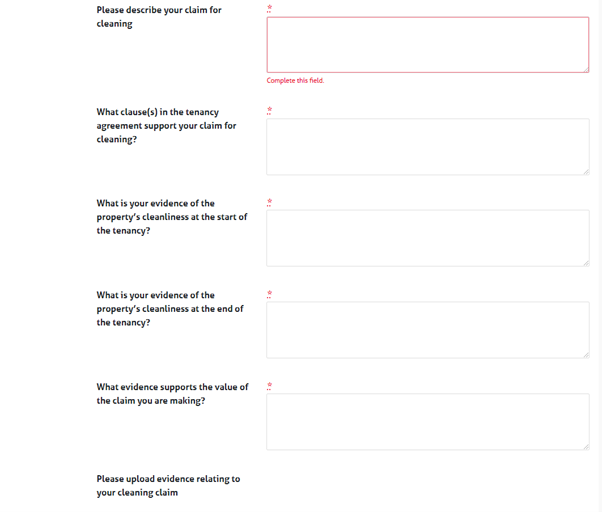
5. Additional Comments
Once you have provided evidence on all claim elements, you will move to the Additional Comments stage. This is an opportunity to add anything that you have not been able to say so far. Press Continue again to complete submission of your evidence.
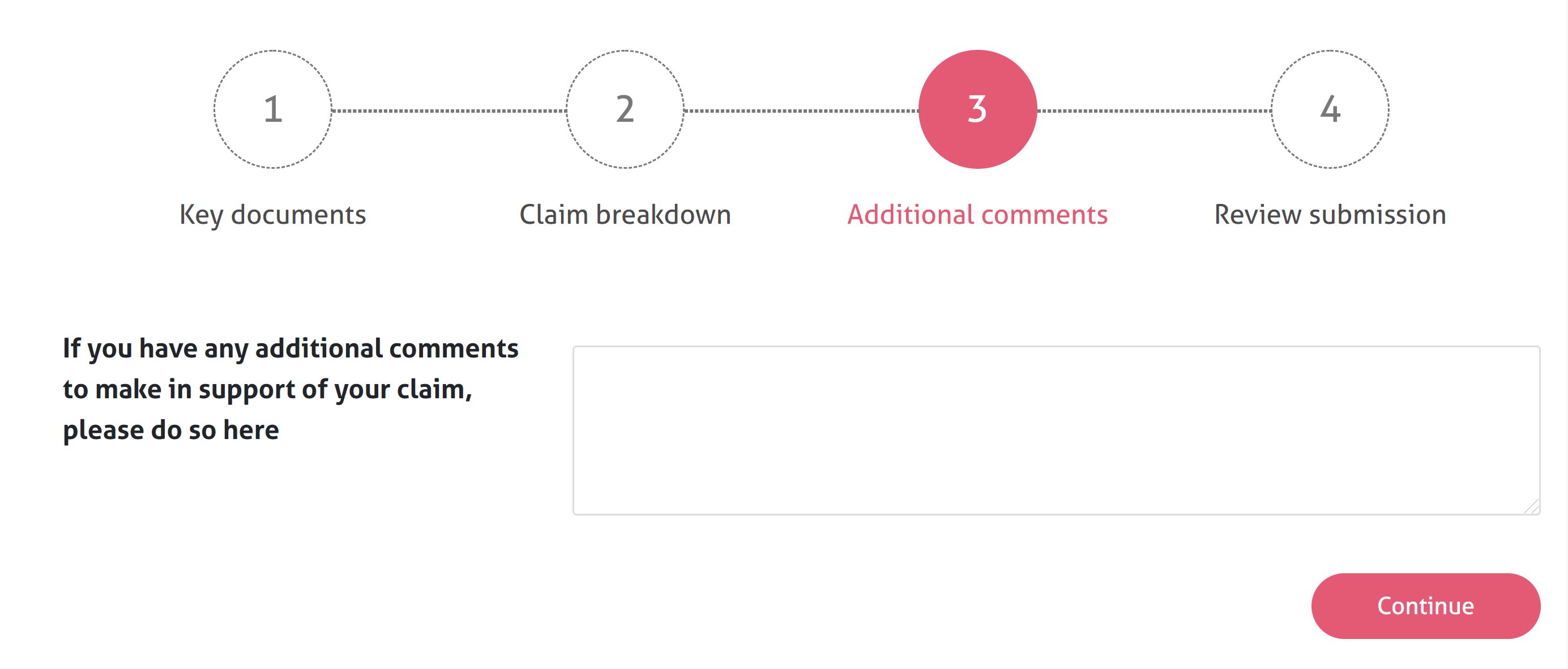
6. Next Steps
Until the end of the 5 working days you are in the Review Submission stage. You can add or amend your evidence and responses at any time during this period by logging back into your account.
Once this time has passed, we will invite the tenants to review the evidence you’ve submitted and explain why they continue to disagree with the claim. This can include submitting their own evidence. They have 5 working days to do this.
Once complete, you will be able to see the evidence they have submitted. We will then prepare to send the case to The Dispute Service for adjudication.

